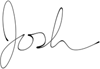About three weeks ago I upgraded the RAM in my iBook to the maximum 1.5GB. I had 768MB but I noticed that when I ran Photoshop, Dreamweaver, Safari, Firefox, Mail, iCal, Adium and another app or two, there was a five second “pinwheel” when switching apps, and i figured that upgrading the RAM was a pretty cheap way to increase performance. Every since then, every few days, I encountered a weird problem.
The problem happens without any clear event to trigger it, and happens every few days for me. The symptoms are as follows:
- The mouse response to the trackpad starts to jump around. It is as if the mouse on the screen freezes for a moment, then jumps across the screen in an attempt to catch up with the trackpad. This makes using the mouse very difficult.
- The kernal_task process starts taking up about 65% of the processor.
- The AirPort indicator in the menu bar loses at least one level of reception.
The only way to completely solve the problem, for the moment, is with a reboot. Stopping the AirPort does fix the kernal_task issue and mouse movement issue, but they both come right back as soon as you turn it back on. Also, when you turn the AirPort off and turn it back on, it may not reconnect to the wireless network.
I did a whole bunch of research and found quite a few threads in various forums that others were having a similar problem.
It seems to be a problem with the mid-2005 iBook’s using more than 1GB of RAM. The general consensus is that since now the AirPort is included with the laptop, and since they also bumped up the maximum RAM to 1.5GB there might be a heat problem or a voltage problem with using the max RAM and the AirPort at the same time.
A short term solution seems to be to force OS X to use only 1GB of RAM even if you have more. This can be accomplished by issuing the following command in Terminal:
sudo nvram boot-args="maxmem=1024"
After a reboot, looking at the memory amount in the About This Mac window now shows 1GB, and so far the problem has not come back.
Apple has not posted any tech notes about this problem, and now MacFixIt is reporting that the problem is popping up on the new high-res PowerBooks that were just announced a week ago.
One posting on the Apple Support Discussions is as follows:
The Level 2 Tech that I had previously discussed this issue with at Apple just called me back about ten minutes ago. This was a follow-up to my call to Apple support last week. He said that this is a known bug within Apple Engineering, and it was actually a topic in their staff meeting this week. He said that the Engineering Team had been following this thread, and what he described as "an explosion of posts" about this topic here on the Apple Discussion Boards. He said it's definitely a software issue that will be addressed in an upcoming update. He wasn't sure if it would be an Airport update or an OS update, as part of the problem had to do with how the OS is acting when a certain hardware configuration is present (namely 1.5GB of RAM). He said probably within the next couple of weeks, then backtracked and said probably even sooner than that, although officially he really couldn't speculate too much about the timeframe, as engineering tends to be somewhat cryptic about their timeframes to release updates.
Hopefully, the above is true and Apple will have a fix shortly.