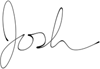Over the past few days there have been two updates to OS X 10.4. 10.4.3 came out on Monday and included a whole bunch of updates. I normally do not update any software with patches until a few days/weeks have passed because usually something breaks as a result of the update, and I don’t like being a guinea pig. That philosophy only works when I’m not waiting for the patch to fix something that isn’t working for me, as is the case with my AirPort problem.
I checked the Apple discussion to see what other people’s experiences were and if the update fixed their problem. There were reports of it fixing the problem for some people and not fixing the problem for others, so I decided to give it a go.
I installed the update without a problem and reset my available amount of RAM and after the reboot, the Mac saw the full amount again. Since the AirPort problem seems to be triggered when the amount of active RAM goes over 1GB, I decided to keep loading apps until it went over that magic number and test a large transfer over the AirPort. Simple test, or so I thought.
I opened the following apps all at once:
Dreamweaver, Photoshop, Illustrator, Nikon Capture, Nikon View, Adobe Acrobat Reader, iPhoto, iCal, iTunes, Garageband, Mail, Safari, iView MediaPro, Quicken, Firefox, Zinio Reader, Delicious Library, Adobe Bridge, Font Book, Linotype FontExplorer
and a couple of RDP connections.
The amount of used RAM got up to 1.47GB, but the amount of active RAM never went above 910MB. The AirPort problem did not happen, but I also found out something else about this little iBook. I had about 20 different apps open, some of them quite large, and the Mac didn’t burp. At all. Not one bit. If I switched from app to app I would get the spinning beach ball for about five seconds, but everything opened and ran just fine. At one point, I swear I heard the iBook say, “Yawn. Is that all you got?” If I run Dreamweaver, Photoshop, and one other small app on my Windows machine also with 1.5GB RAM, the machine chokes worse than Michael Hutchinson.
It seems that while the 10.4.3 update may not have fixed the exact specific problem that was causing the AirPort problem, it seems to have changed the way memory is managed, which makes the problem harder to trigger.
On Wednesday, Apple released the AirPort 2005-001 update. While the technote of it is pretty sparse, I figured it was probably designed for me and my AirPort problem, so I updated. Ran a similar test as above, and again, the AirPort problem did not occur.
At this point I’m going to say the problem is solved. Until it happens again.