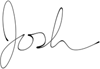Why does this sort of thing always happen to me?
So I have a DVD of Empire of the Sun, and it’s one of the older style, non-dual layer DVDs where there are two physical sides, one side is the wide screen version of the movie, flip it over, and you can watch the extras.
The other day I noticed that the side of the extras had a crack in it. No clue how it got there, but the crack could not be seen on the movie side of the disc. In an effort to save the movie, I put it into my Windows DVD drive and tried to copy the VOB files to the hard drive. After attempting to copy it for several hours, Windows gave up and said it couldn’t be done.
So, I had the brilliant idea of throwing it in my iBook, you know, for the hell of it.
The iBook got a little further than Windows, but alas, it gave up on the copy too.
I then hit the eject button on the iBook, heard the little eject noise and saw the DVD spit out of the slot. It did not eject as far as it normally does, but I grabbed it and pulled. It didn’t feel any differently as I was taking it out, but once clear of the iBook, I noticed that the disc felt a little weird. It felt a little&helpise;flimsy. I looked at the disc, and lo and behold, IT WAS HALF THE DISC!
The top half of the disc (the extras side with the crack in it) was in my hand. Where did the other half go? I looked at the screen, and the DVD player came up and went to the menu for Empire of the Sun. Huh?
Oh, the movie portion of the disc was back in the iBook. No problem, I’ll just hit the little eject button again and&helpise;hmmm&helpise;it made the eject noise again, but no disc? Why is the movie playing again?
Yup, the movie half of the disc is stuck in the iBook. The extras half is in my hand. I guess a trip to the Apple store needs to be scheduled.
January 6, 2006
Brought the iBook to the SoHo Apple store today. Craig at the Genius Bar looked a bit confused when I told him that I had half a DVD stuck in the DVD drive, but I showed him the other half and he sort of said, “Never seen that before.”
He took it into the back to see if one of the guys could jimmy it out, but no such luck.
It has to be sent out to be repaired. Will take about seven days.
January 16, 2006
I got my iBook back from Apple service on January 12th. Upon opening the box, I could see that there were now a few more scratches on the top of the laptop that weren’t there before, but nothing too bad.
I looked at the bottom and saw that there was a new battery. Upon opening it up and turning it on, I was greeted with the OS X 10.4 welcome movie and music. Wha?
I went through the initial setup, and sure enough, it was a new install. I looked at the work order and it shows what work was done on it&helpise;replaced the optical drive (good); replaced battery (good); replaced hard disk (bad). No clue why they had to replace the hard disk, but it’s a good thing I made a full backup prior to dropping it off.